מדריך טיימר ספירה לאחור עבור Unity
טיימר הוא שעון וירטואלי שסופר מזמן מוגדר עד 0.
כדי ליצור טיימר ספירה לאחור ב-Unity, תצטרך ליצור סקריפט שיאחסן את משך הזמן שייספור לאחור ויציג אותו בפורמט 00:00.

הטיימר יכלול את הפורמטים הבאים:
- ימים:שעות:דקות:שניות:מילישניות
- שעות: דקות: שניות: אלפיות שניות
- דקות: שניות: אלפיות שניות
- שניות: אלפיות שניות
- בנוסף לכל האמור לעיל אך ללא אלפיות השנייה
שלבים
כדי ליצור טיימר ספירה לאחור ב-Unity, בצע את השלבים הבאים:
- צור סקריפט חדש, קרא לו 'SC_CountdownTimer', הסר ממנו הכל ואז הדבק את הקוד למטה:
- טיימר הספירה לאחור C# יגרע מהערך הכולל עד שיגיע ל-0 ויחיל את הזמן המעוצב על אלמנט טקסט.
SC_CountdownTimer.cs
using System.Collections;
using System.Collections.Generic;
using UnityEngine;
using UnityEngine.UI;
public class SC_CountdownTimer : MonoBehaviour
{
public enum CountdownFormatting { DaysHoursMinutesSeconds, HoursMinutesSeconds, MinutesSeconds, Seconds };
public CountdownFormatting countdownFormatting = CountdownFormatting.MinutesSeconds; //Controls the way the timer string will be formatted
public bool showMilliseconds = true; //Whether to show milliseconds in countdown formatting
public double countdownTime = 600; //Countdown time in seconds
Text countdownText;
double countdownInternal;
bool countdownOver = false;
// Start is called before the first frame update
void Start()
{
countdownText = GetComponent<Text>();
countdownInternal = countdownTime; //Initialize countdown
}
void FixedUpdate()
{
if (countdownInternal > 0)
{
countdownInternal -= Time.deltaTime;
//Clamp the timer value so it never goes below 0
if (countdownInternal < 0)
{
countdownInternal = 0;
}
countdownText.text = FormatTime(countdownInternal, countdownFormatting, showMilliseconds);
}
else
{
if (!countdownOver)
{
countdownOver = true;
Debug.Log("Countdown has finished running...");
//Your code here...
}
}
}
string FormatTime(double time, CountdownFormatting formatting, bool includeMilliseconds)
{
string timeText = "";
int intTime = (int)time;
int days = intTime / 86400;
int hoursTotal = intTime / 3600;
int hoursFormatted = hoursTotal % 24;
int minutesTotal = intTime / 60;
int minutesFormatted = minutesTotal % 60;
int secondsTotal = intTime;
int secondsFormatted = intTime % 60;
int milliseconds = (int)(time * 100);
milliseconds = milliseconds % 100;
if (includeMilliseconds)
{
if (formatting == CountdownFormatting.DaysHoursMinutesSeconds)
{
timeText = string.Format("{0:00}:{1:00}:{2:00}:{3:00}:{4:00}", days, hoursFormatted, minutesFormatted, secondsFormatted, milliseconds);
}
else if (formatting == CountdownFormatting.HoursMinutesSeconds)
{
timeText = string.Format("{0:00}:{1:00}:{2:00}:{3:00}", hoursTotal, minutesFormatted, secondsFormatted, milliseconds);
}
else if (formatting == CountdownFormatting.MinutesSeconds)
{
timeText = string.Format("{0:00}:{1:00}:{2:00}", minutesTotal, secondsFormatted, milliseconds);
}
else if (formatting == CountdownFormatting.Seconds)
{
timeText = string.Format("{0:00}:{1:00}", secondsTotal, milliseconds);
}
}
else
{
if (formatting == CountdownFormatting.DaysHoursMinutesSeconds)
{
timeText = string.Format("{0:00}:{1:00}:{2:00}:{3:00}", days, hoursFormatted, minutesFormatted, secondsFormatted);
}
else if (formatting == CountdownFormatting.HoursMinutesSeconds)
{
timeText = string.Format("{0:00}:{1:00}:{2:00}", hoursTotal, minutesFormatted, secondsFormatted);
}
else if (formatting == CountdownFormatting.MinutesSeconds)
{
timeText = string.Format("{0:00}:{1:00}", minutesTotal, secondsFormatted);
}
else if (formatting == CountdownFormatting.Seconds)
{
timeText = string.Format("{0:00}", secondsTotal);
}
}
return timeText;
}
}- צור טקסט ממשק משתמש חדש, על ידי לחיצה ימנית על תצוגת ההיררכיה -> ממשק משתמש -> טקסט ושם לו 'Countdown'
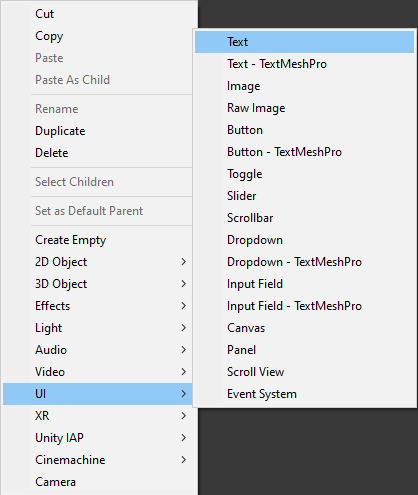
- שנה את 'Countdown' ישר טרנספורמציה לפינה השמאלית העליונה, סובב ל-(0, 1), Pos X ו-Pos Y ל-5, רוחב ל-300, וגובה ל-60
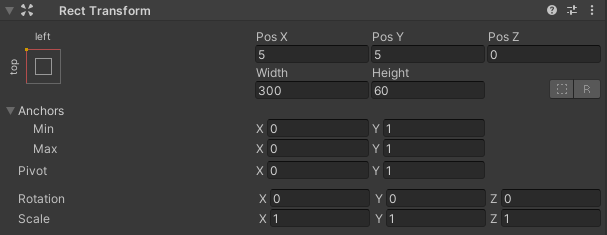
- שנה את 'Countdown' סגנון גופן הטקסט למודגש, גודל גופן ל-34, יישור למרכז שמאלי וצבע ללבן
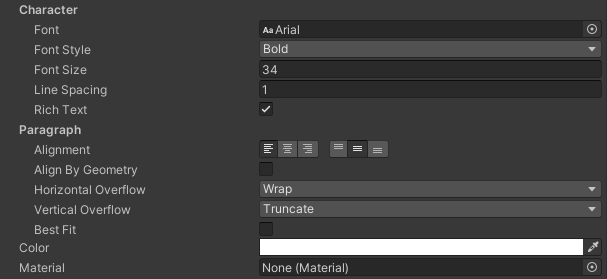
- צרף את הסקריפט SC_CountdownTimer לאובייקט 'Countdown' שיש לו רכיב טקסט.
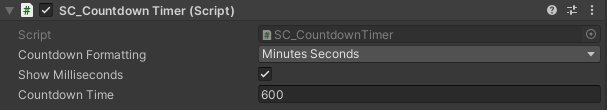
תשים לב שלסקריפט יש כמה משתנים:
- עיצוב ספירה לאחור שולט באילו יחידות זמן ייכללו בעיצוב המחרוזת.
- Show Milliseconds קובע אם יש להציג את ספירת האלפיות השנייה.
- זמן ספירה לאחור הוא משך הספירה לאחור בשניות, לדוגמה, הערך 600 מתאים ל-10 דקות.
לאחר הקשה על Play אתה אמור לשים לב לטקסט המאוכלס בטיימר ספירה לאחור:
ב-0 שניות הסקריפט ידפיס שורה בקונסולה, המאותת שהספירה לאחור הסתיימה, השתמש בחלק הזה של הסקריפט כדי להוסיף פונקציונליות משלך.