בחירת יחידות בסגנון RTS עבור Unity
במדריך זה, אני אראה כיצד ליצור מבחר יחידות בסגנון RTS (אסטרטגיית זמן אמת) ב-Unity.

אז בואו נתחיל!
שלב 1: צור את הסקריפטים הדרושים
פוסט זה כולל 2 סקריפטים:
SC_Selectable.cs
using System.Collections;
using System.Collections.Generic;
using UnityEngine;
public class SC_Selectable : MonoBehaviour
{
public Renderer[] renderers; //Assign all child Mesh Renderers
public Bounds GetObjectBounds()
{
Bounds totalBounds = new Bounds();
for(int i = 0; i < renderers.Length; i++)
{
if(totalBounds.center == Vector3.zero)
{
totalBounds = renderers[i].bounds;
}
else
{
totalBounds.Encapsulate(renderers[i].bounds);
}
}
return totalBounds;
}
void OnEnable()
{
//Add this Object to global list
if (!SC_SelectionManager.selectables.Contains(this))
{
SC_SelectionManager.selectables.Add(this);
}
}
void OnDisable()
{
//Remove this Object from global list
if (SC_SelectionManager.selectables.Contains(this))
{
SC_SelectionManager.selectables.Remove(this);
}
}
}SC_SelectionManager.cs
using System.Collections;
using System.Collections.Generic;
using UnityEngine;
public class SC_SelectionManager : MonoBehaviour
{
public Texture topLeftBorder;
public Texture bottomLeftBorder;
public Texture topRightBorder;
public Texture bottomRightBorder;
Texture2D _borderTexture;
Texture2D borderTexture
{
get
{
if (_borderTexture == null)
{
_borderTexture = new Texture2D(1, 1);
_borderTexture.SetPixel(0, 0, Color.white);
_borderTexture.Apply();
}
return _borderTexture;
}
}
bool selectionStarted = false;
Vector3 mousePosition1;
public static List<SC_Selectable> selectables = new List<SC_Selectable>();
List<int> selectedObjects = new List<int>();
// Update is called once per frame
void Update()
{
// Begin selection
if (Input.GetMouseButtonDown(0))
{
selectionStarted = true;
mousePosition1 = Input.mousePosition;
}
// End selection
if (Input.GetMouseButtonUp(0))
{
selectionStarted = false;
}
if (selectionStarted)
{
// Detect which Objects are inside selection rectangle
Camera camera = Camera.main;
selectedObjects.Clear();
for (int i = 0; i < selectables.Count; i++)
{
Bounds viewportBounds = GetViewportBounds(camera, mousePosition1, Input.mousePosition);
if (viewportBounds.Contains(camera.WorldToViewportPoint(selectables[i].transform.position)))
{
selectedObjects.Add(i);
}
}
}
}
void OnGUI()
{
if (selectionStarted)
{
Rect rect = GetScreenRect(mousePosition1, Input.mousePosition);
DrawScreenRectBorder(rect, 2, Color.cyan);
}
// Draw selection edges
if(selectedObjects.Count > 0)
{
Camera camera = Camera.main;
for (int i = 0; i < selectedObjects.Count; i++)
{
DrawSelectionIndicator(camera, selectables[selectedObjects[i]].GetObjectBounds());
}
}
}
void DrawScreenRectBorder(Rect rect, float thickness, Color color)
{
// Top
DrawBorderRect(new Rect(rect.xMin, rect.yMin, rect.width, thickness), color);
// Left
DrawBorderRect(new Rect(rect.xMin, rect.yMin, thickness, rect.height), color);
// Right
DrawBorderRect(new Rect(rect.xMax - thickness, rect.yMin, thickness, rect.height), color);
// Bottom
DrawBorderRect(new Rect(rect.xMin, rect.yMax - thickness, rect.width, thickness), color);
}
void DrawBorderRect(Rect rect, Color color)
{
GUI.color = color;
GUI.DrawTexture(rect, borderTexture);
GUI.color = Color.white;
}
Rect GetScreenRect(Vector3 screenPosition1, Vector3 screenPosition2)
{
// Move origin from bottom left to top left
screenPosition1.y = Screen.height - screenPosition1.y;
screenPosition2.y = Screen.height - screenPosition2.y;
// Calculate corners
var topLeft = Vector3.Min(screenPosition1, screenPosition2);
var bottomRight = Vector3.Max(screenPosition1, screenPosition2);
// Create Rect
return Rect.MinMaxRect(topLeft.x, topLeft.y, bottomRight.x, bottomRight.y);
}
Bounds GetViewportBounds(Camera camera, Vector3 screenPosition1, Vector3 screenPosition2)
{
Vector3 v1 = camera.ScreenToViewportPoint(screenPosition1);
Vector3 v2 = camera.ScreenToViewportPoint(screenPosition2);
Vector3 min = Vector3.Min(v1, v2);
Vector3 max = Vector3.Max(v1, v2);
min.z = camera.nearClipPlane;
max.z = camera.farClipPlane;
Bounds bounds = new Bounds();
bounds.SetMinMax(min, max);
return bounds;
}
void DrawSelectionIndicator(Camera camera, Bounds bounds)
{
Vector3 boundPoint1 = bounds.min;
Vector3 boundPoint2 = bounds.max;
Vector3 boundPoint3 = new Vector3(boundPoint1.x, boundPoint1.y, boundPoint2.z);
Vector3 boundPoint4 = new Vector3(boundPoint1.x, boundPoint2.y, boundPoint1.z);
Vector3 boundPoint5 = new Vector3(boundPoint2.x, boundPoint1.y, boundPoint1.z);
Vector3 boundPoint6 = new Vector3(boundPoint1.x, boundPoint2.y, boundPoint2.z);
Vector3 boundPoint7 = new Vector3(boundPoint2.x, boundPoint1.y, boundPoint2.z);
Vector3 boundPoint8 = new Vector3(boundPoint2.x, boundPoint2.y, boundPoint1.z);
Vector2[] screenPoints = new Vector2[8];
screenPoints[0] = camera.WorldToScreenPoint(boundPoint1);
screenPoints[1] = camera.WorldToScreenPoint(boundPoint2);
screenPoints[2] = camera.WorldToScreenPoint(boundPoint3);
screenPoints[3] = camera.WorldToScreenPoint(boundPoint4);
screenPoints[4] = camera.WorldToScreenPoint(boundPoint5);
screenPoints[5] = camera.WorldToScreenPoint(boundPoint6);
screenPoints[6] = camera.WorldToScreenPoint(boundPoint7);
screenPoints[7] = camera.WorldToScreenPoint(boundPoint8);
Vector2 topLeftPosition = Vector2.zero;
Vector2 topRightPosition = Vector2.zero;
Vector2 bottomLeftPosition = Vector2.zero;
Vector2 bottomRightPosition = Vector2.zero;
for (int a = 0; a < screenPoints.Length; a++)
{
//Top Left
if (topLeftPosition.x == 0 || topLeftPosition.x > screenPoints[a].x)
{
topLeftPosition.x = screenPoints[a].x;
}
if (topLeftPosition.y == 0 || topLeftPosition.y > Screen.height - screenPoints[a].y)
{
topLeftPosition.y = Screen.height - screenPoints[a].y;
}
//Top Right
if (topRightPosition.x == 0 || topRightPosition.x < screenPoints[a].x)
{
topRightPosition.x = screenPoints[a].x;
}
if (topRightPosition.y == 0 || topRightPosition.y > Screen.height - screenPoints[a].y)
{
topRightPosition.y = Screen.height - screenPoints[a].y;
}
//Bottom Left
if (bottomLeftPosition.x == 0 || bottomLeftPosition.x > screenPoints[a].x)
{
bottomLeftPosition.x = screenPoints[a].x;
}
if (bottomLeftPosition.y == 0 || bottomLeftPosition.y < Screen.height - screenPoints[a].y)
{
bottomLeftPosition.y = Screen.height - screenPoints[a].y;
}
//Bottom Right
if (bottomRightPosition.x == 0 || bottomRightPosition.x < screenPoints[a].x)
{
bottomRightPosition.x = screenPoints[a].x;
}
if (bottomRightPosition.y == 0 || bottomRightPosition.y < Screen.height - screenPoints[a].y)
{
bottomRightPosition.y = Screen.height - screenPoints[a].y;
}
}
GUI.DrawTexture(new Rect(topLeftPosition.x - 16, topLeftPosition.y - 16, 16, 16), topLeftBorder);
GUI.DrawTexture(new Rect(topRightPosition.x, topRightPosition.y - 16, 16, 16), topRightBorder);
GUI.DrawTexture(new Rect(bottomLeftPosition.x - 16, bottomLeftPosition.y, 16, 16), bottomLeftBorder);
GUI.DrawTexture(new Rect(bottomRightPosition.x, bottomRightPosition.y, 16, 16), bottomRightBorder);
}
}שלב 2: הגדר את בחירת ה-RTS
- צור אובייקט משחק חדש וקרא לו "_SelectionManager"
- צרף את הסקריפט SC_SelectionManager לאובייקט "_SelectionManager"
- הקצה טקסטורות למטה למשתני גבול:
![]()
![]()
![]()
![]()
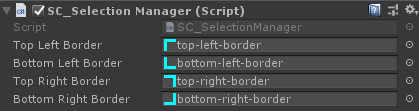
- גרור ושחרר את האובייקטים שאתה מתכוון לבחור לסצנה (במקרה שלי השתמשתי בדגמים מהחבילה של RPG/FPS Game Assets for PC/Mobile Industrial Set v2.0 מחנות הנכסים)
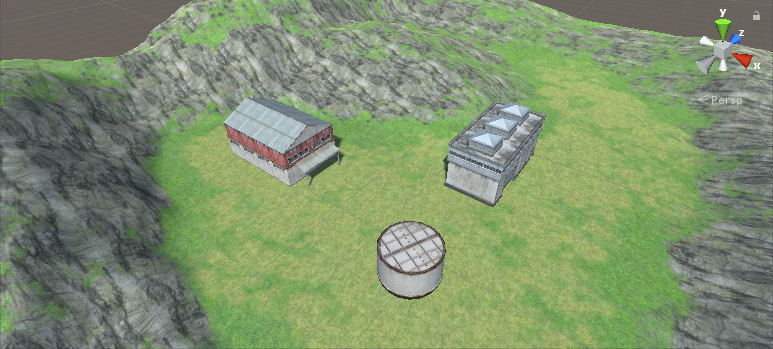
- צרף SC_Selectable script לכל דגם
- הקצה Mesh Renderer (או Mesh Renderers אם יש מספר אובייקטים) למערך Renderers, זה נחוץ כדי לחשב את גבולות האובייקט.
כעת לחץ על Play והחזק את לחצן העכבר כדי להתחיל בבחירה.
רחף מעל אובייקטים הניתנים לבחירה כדי לבחור אותם.
